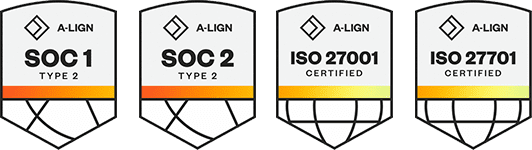Products
Solutions
Resources
9977 N 90th Street, Suite 250 Scottsdale, AZ 85258 | 1-800-637-7496
© 2024 InEight, Inc. All Rights Reserved | Privacy Statement | Terms of Service | Cookie Policy | Do not sell/share my information
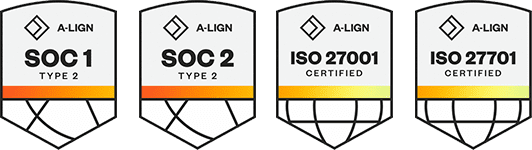
You have the option to choose to receive just one payload request instead of multiple ones for when the following occurs:
If there are multiple fiscal periods since the last successful actual cost and man-hour sync.
If the sync has never been ran and the project start date is longer than one fiscal month.
To opt to receive one request, set the Send one request toggle to ON.
You can schedule sync integrations to run at specific times. Sync types include pushing the CBS structure, pay items, billed revenue, budget, live forecast, forecast revenue and getting quantities, actual cost, and man-hours. For more information about push and get actions, see Push and Get Actions in InEight Control Interfaces.
When adding a sync schedule, you can define the following:
Sync type
Time zone
Start Date
Time to run sync
Repeat (Never/Daily/Weekly/Monthly)
The scheduled syncs show at the under the Scheduled syncs section. You can edit or delete scheduled syncs.
For more information about scheduled syncs , see Scheduled Syncs in InEight Control Interfaces.
To use the sync features in Control, you must first select Control with confirmation in Global Options. For more information, see Cost item integration behavior.
To schedule syncs, you must first configure them for your organization in Application integrations. You can open Application integrations in Main menu > Suite administration > Application integrations.
Additional Information
9977 N 90th Street, Suite 250 Scottsdale, AZ 85258 | 1-800-637-7496
© 2024 InEight, Inc. All Rights Reserved | Privacy Statement | Terms of Service | Cookie Policy | Do not sell/share my information